AI coding assistants are changing the way software is created, tested, and delivered. They are helping engineering teams work faster, write better code, and reduce mistakes. These tools are more advanced than simple autocomplete features. They can understand the context of your work, suggest complete blocks of code, and even explain how the code works. This makes it easier for developers to focus on solving real problems instead of spending time on repetitive tasks.
One of the key benefits is intelligent code generation. The AI can look at your existing code and suggest new parts that fit perfectly. It can also provide context-aware documentation, meaning it explains the code based on what you are building, not just general definitions. This helps developers learn faster and keep projects well-documented.
What is an AI Coding Assistant?
An AI Coding Assistant is an intelligent software tool that uses machine learning (ML), natural language processing (NLP), and large language models (LLMs) to help developers write, edit, and debug code faster. Think of it as a smart, tireless coding partner that can:
Suggest code snippets in real time.
Identify and fix syntax errors.
Recommend optimized algorithms.
Generate documentation automatically.
Understand and respond to natural language coding requests.
How AI Coding Assistants Boost Developer Productivity
1. Speed: Writing More Code in Less Time
Time-to-market is a critical factor in software success. AI Coding Assistants help developers accelerate their workflow by:
Auto-completion and inline suggestions: Predicting the next lines of code based on context.
Template and boilerplate generation: Creating standard structures for classes, functions, and APIs instantly.
Natural language to code: Converting plain-English descriptions into functional code.
2. Accuracy: Reducing Errors and Bugs
Human error is inevitable, but AI can minimize it. With features like real-time error detection, linting, and static code analysis, AI Coding Assistants:
Highlight syntax and logical errors as you type.
Suggest fixes and optimizations instantly.
Prevent security vulnerabilities by flagging unsafe code.
3. Efficiency: Doing More with Less Effort
Beyond speed and accuracy, AI Coding Assistants streamline workflows by automating repetitive or complex tasks. Key benefits include:
Refactoring: Automatically restructuring code without changing its functionality.
Code translation: Converting code between programming languages.
Integration help: Suggesting libraries, frameworks, and API usage patterns.
Documentation generation: Writing detailed docstrings and README files.
Key Features of AI Coding Assistants
When choosing an AI Coding Assistant, look for features that directly impact speed, accuracy, and efficiency:
Multi-language support – Works with popular languages like Python, JavaScript, Java, C#, and more.
Context awareness – Understands your project’s architecture to provide relevant suggestions.
Debugging support – Offers step-by-step error explanations and solutions.
Customizable training – Learns from your codebase for personalized assistance.
Cloud and local deployment options – Ensures flexibility and data security.
Practical Use Cases
1. Rapid Prototyping
Startups and product teams can go from idea to prototype in days instead of weeks by using AI to generate foundational code.
2. Onboarding New Developers
AI assistants help newcomers understand codebases faster by explaining functions, suggesting improvements, and highlighting best practices.
3. Debugging and Maintenance
Instead of spending hours troubleshooting, developers can get instant suggestions for fixing errors.
4. Cross-Language Projects
AI tools can translate logic between languages—helpful when working on multi-platform applications.
Advantages of Using AI Coding Assistants
Faster delivery cycles: Shorter development timelines and quicker releases.
Improved code quality: Cleaner, more maintainable code.
Lower costs: Reduced time spent on repetitive tasks means fewer billable hours for the same output.
Better team collaboration: AI suggestions standardize code style across teams.
Challenges and Considerations
While AI Coding Assistants are game-changing, they’re not without limitations:
Dependence Risk – Overreliance on AI can weaken a developer’s problem-solving skills.
Accuracy Limitations – AI-generated code still requires human review for logic and security.
Data Privacy – Using cloud-based AI tools with proprietary code may raise confidentiality concerns.
Cost – Premium AI coding tools may require subscription fees.
Best Practices for Maximizing Benefits
Validate AI suggestions – Always review and test AI-generated code before deploying.
Combine AI with version control – Use Git to track changes and prevent errors.
Use AI for learning – Treat AI suggestions as educational opportunities to learn new techniques.
Customize settings – Train AI on your specific codebase for better results.
The Future of AI in Software Development
The role of AI in coding is set to grow rapidly. With advancements in natural language models, we can expect:
More human-like code understanding.
AI systems that self-debug and optimize entire projects.
Seamless integration with DevOps pipelines for automated testing and deployment.
Specialized AI models for niche programming needs, from IoT to blockchain.
The AI Coding Assistant is no longer a futuristic concept it’s a reality transforming the way developers work today. By combining speed, accuracy, and efficiency, these tools empower developers to deliver better software in less time, without compromising quality.
Frequently Asked Questions (FAQ)
1. What is an AI Coding Assistant?
An AI Coding Assistant is a software tool powered by artificial intelligence that helps developers write, debug, and optimize code faster. It offers features like auto-completion, error detection, and code suggestions to improve productivity.
2. How can an AI Coding Assistant improve developer productivity?
AI Coding Assistants speed up coding by providing instant code suggestions, reducing errors through real-time debugging, and enhancing efficiency by automating repetitive tasks like documentation and refactoring.
3. Which programming languages do AI Coding Assistants support?
Most AI Coding Assistants support popular languages like Python, JavaScript, Java, C#, PHP, Ruby, and more. Some tools also offer multi-language translation for cross-platform projects.
4. Is AI-generated code always accurate?
No. While AI can produce highly accurate suggestions, developers should always review and test the generated code to ensure it meets project requirements and security standards.
5. Are AI Coding Assistants suitable for beginners?
Yes. AI Coding Assistants are great for beginners as they provide guidance, explain code snippets, and offer learning opportunities through real-time suggestions and explanations.
6. Do AI Coding Assistants replace human developers?
No. AI Coding Assistants are support tools designed to assist developers, not replace them. Human expertise is still essential for complex problem-solving, architectural design, and creativity in coding.
7. Are there privacy concerns with using AI Coding Assistants?
Yes. Some cloud-based AI tools may store or process your code on external servers. Always review the tool’s privacy policy and choose local or self-hosted options for sensitive projects.